We’re living and working in unprecedented times, and it’s hard to know what to do and what not to do regarding distance learning and posting on social media during the extended school break. Here are some helpful tips from your colleagues at FEA, who are working to provide you with supportive information and tips to keep yourself not only informed, but also healthy and in good standing with your district and students during this time.
Here are some best practices for working remotely.
1. Always know your employer’s acceptable use policies and follow them. Your district has policies in place to define what is allowable on work computers and networks. In addition, employers many have policies that describe appropriate and inappropriate online interactions with students and families. Re-familiarize yourself with these policies and follow them at all times. If you are concerned that your employer does not have policies to provide you with enough guidance to work with technology under these evolving circumstances, please inform your local affiliate.
2. Be Present during the workday. Know your assignment, there may be times when you are “on call” but not actively engaged with a specific task. You are still at work and should not actively post on social media or go shopping for example.
3. Be aware of your online presence. Whichever platform you are using, give yourself time to learn it, be present at all times when you’re on it, and minimize distractions and personal interruptions. Try to interact as professionally with your students and parents in video or chat as you would in person.
4. District computer usage. Your work computer can be tracked. Nothing can ever truly be deleted. Use your district computer for work only, and do not allow anyone else to use the district computer. Tip: Log out each time you are finished so that the computer remains password protected.
5. Personal computer usage. If using your personal computer for work, keep work limited to district- approved apps, district email, and other district-approved programs used to communicate with students. If you are required to save documents, save them to the District cloud server or using their virtual private network (VPN). If you must save to your personal computer, always save in one easily identifiable location to ensure that files are easy to turn over when completed and do not get mixed with personal files.
6. Maintain your own online privacy in your interactions with students. Make all of your private accounts private and establish professional accounts on all platforms and applications that you need for work. While ensuring that your students are not being recorded in online formats, seek the same for yourself. If your employer expects your online interactions to be recorded in ways that you believe may violate your collective bargaining agreement, contact your Local Union. Recognize, however, that when using an employer-provided network or computer an employee does not have a right to privacy.
7. Public Records. Using your own computer does not make everything on it subject to a public record request, but it does become a place where public records may be stored. The nature of the record will always be the determining factor on whether a document is subject to a public record request, not the location of the file. If you receive something on your personal email, send it to your district email and reply from there. As stated above, keep work related documents in an easily identifiable location and transfer them back to the district server as soon as practicable.
This climate is new for everyone!
8. Communicate patience and encouragement. Be encouraging of colleagues who have had to learn online options quickly, sometimes without a lot of tutorials. Be patient with parents who are dealing with stressors professionally and personally as well as with the added pressure of helping their students with online assignments.
9. Commit to creating a positive community online. It is important for your students to feel connected to you and each other during this time. Stay positive about all your students and be patient with their progress. They’re learning as they go, just as you are.
10. Don’t forget to put your own oxygen mask on first. This means to, first and foremost, stay home and follow guidelines from the Centers for Disease Control and Prevention and Florida Department of Health. Then, create a daily schedule for yourself that includes downtime. Intentionally seek out socialization by calling old friends, FaceTiming people to express gratitude, or taking a walk to greet neighbors (from a distance) who are outdoors. Ensure you are getting enough exercise, eating well, and avoiding excessive media exposure.
11. Check feaweb.org/covid19 for up-to-date information and support related to the COVID-19 pandemic. Learn what is happening in Tallahassee and Washington D.C. related to public schools. Join with your colleagues from across Florida to help us advocate for important reforms and sensible relief to help you and your students during this time. For more information follow us on Facebook, Twitter, and Instagram.