Important eDues note: This page is for logging into the FEA website (to access members-only content) NOT for signing up for eDues.
For eDues questions or assistance you must contact your local union.
To create or reset your website password, please enter your Member ID and Last Name in the boxes below, then select your Local name from drop-down menu. A temporary password will automatically display for you to login with for the first time.
Note: If you do not know your Member ID or Local Name please use the contact form by clicking here.